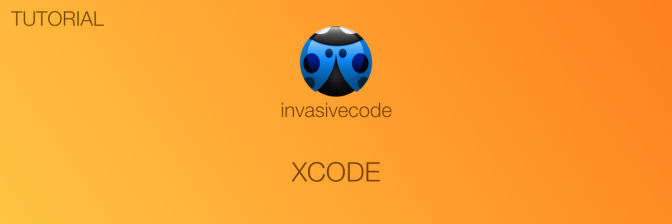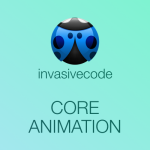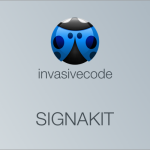Add frameworks and libraries to an Xcode 4 project
I am getting a lot of questions on how to add a framework to a project in Xcode 4. Follow the 4 steps highlighted in the following picture.
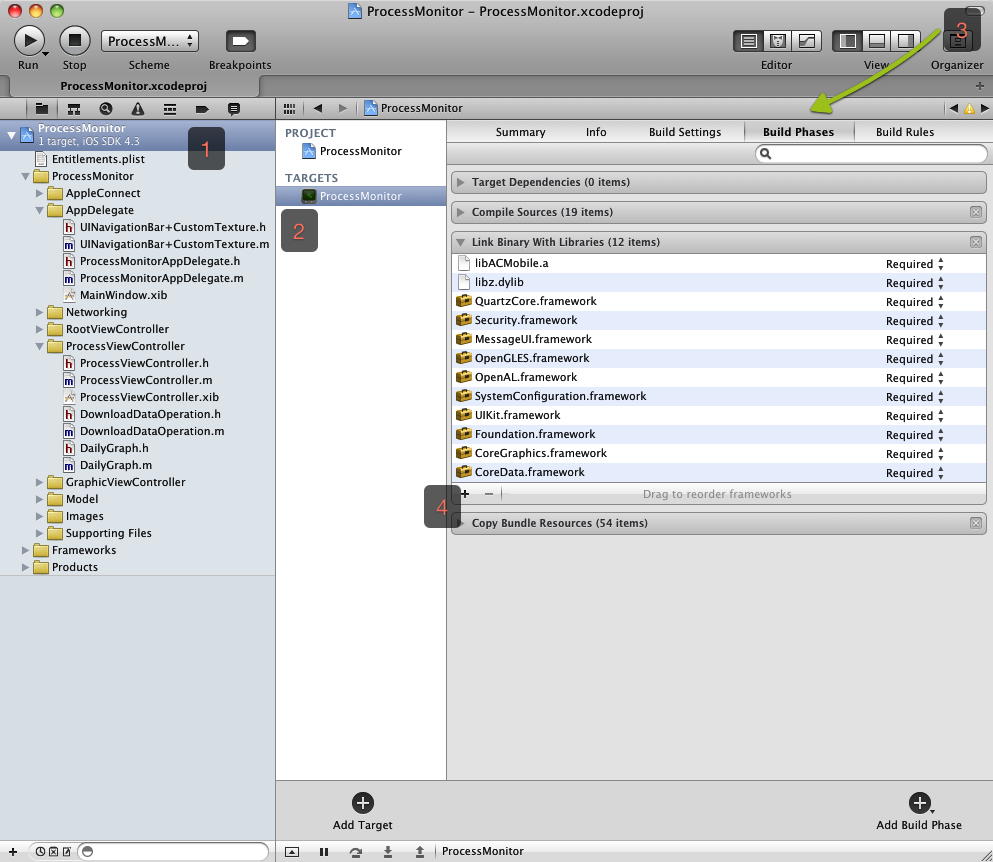
- Select the project icon in the Navigator
- Select the target
- Select the Build Phases tab
- Press the + button in the Link Binary with Library
/Users/eva/Desktop/headers/ios-framework-xcode.png
That’s it. I hope it is useful.
Geppy
(Visited 83 times, 1 visits today)